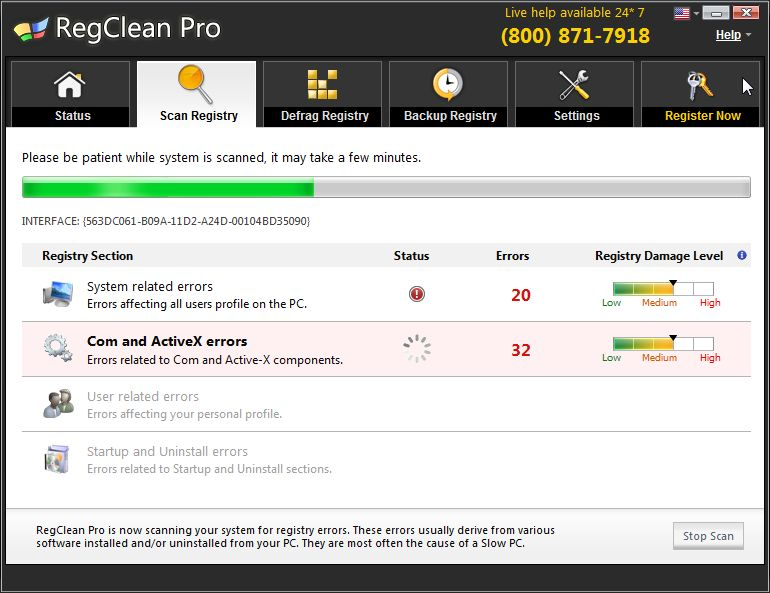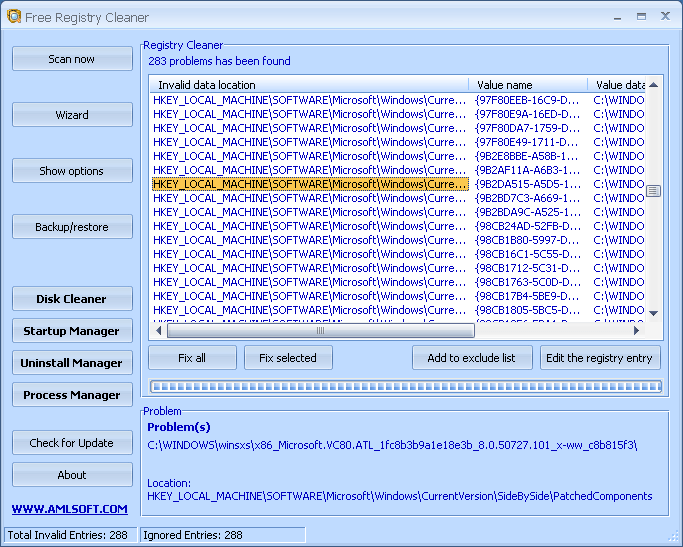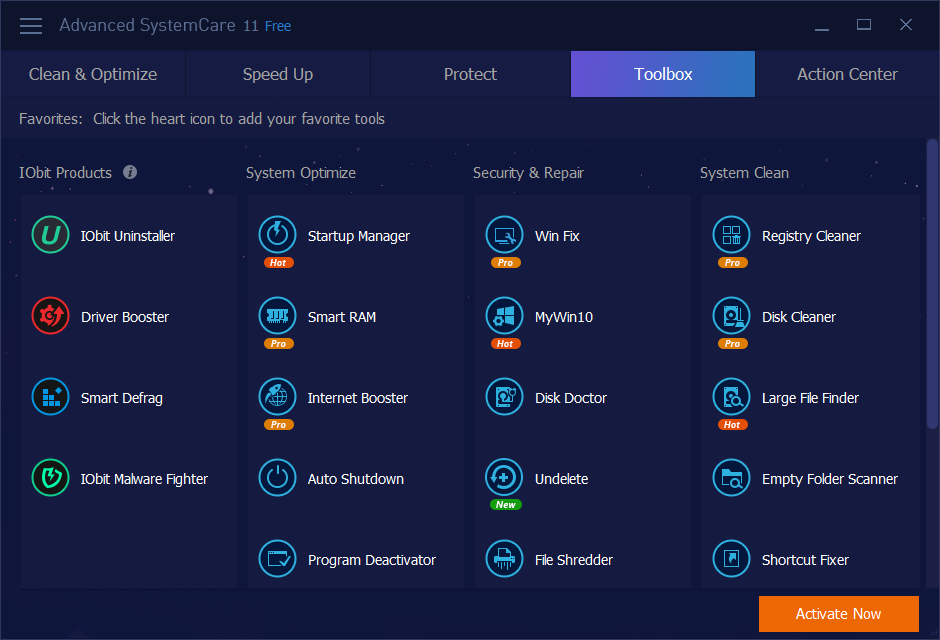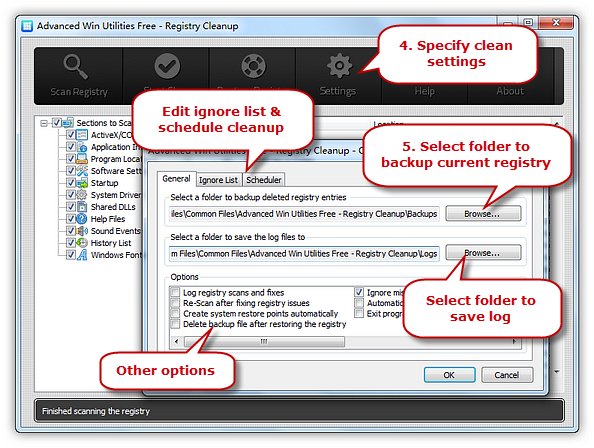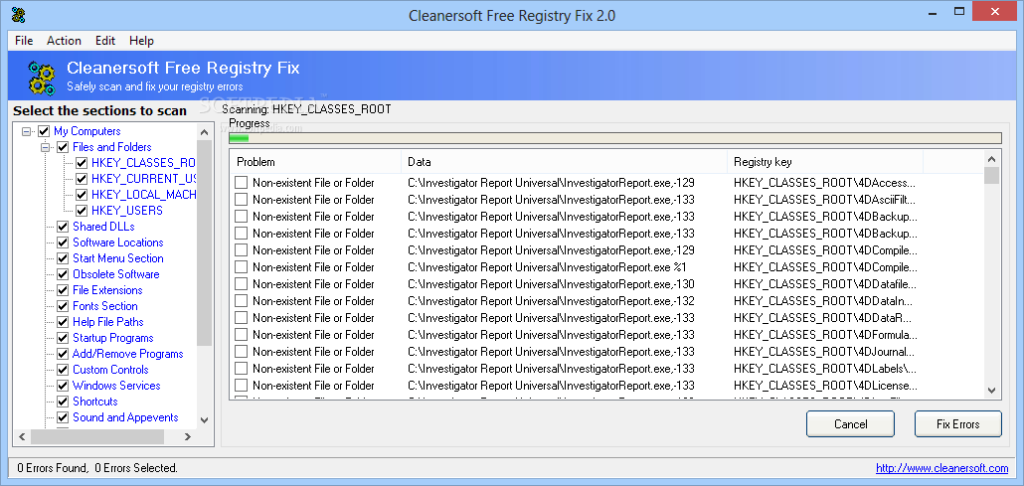Registry plays an important role to keep your system performance intact. Here, it starts showing signs of trouble overtime when you keep on making changes in apps & programs on your system as each deleting or addition of program on your system make changes in the registry. If you are facing crash like situation or system lags due to cluttered registry then it’s time to fix the issue using registry cleaner tools for Windows. Let’s discuss some of these tools here.
#1. Systweak RegClean Pro
Systweak’s RegClean Pro helps you improve your system performance by removing and fixing registry errors to optimize your Windows registry. It helps your de-clutter and defrags your system registry using smart solutions. Here, it scans your complete system registry to help you defrag entire registry and repair registry errors. It is a useful tool to reduce crashes and lags significantly. Before it starts working on your Windows registry, it automatically takes backup of the existing registry so that you can undo the changes whenever you want. It works on advanced techniques to improve your system performance multifold.
Image Source: systweak
#2. AML Free Registry Cleaner
Use this smart registry cleaner tool to safely clean and repair Windows registry issues with simple few clicks process. It offers a detailed startup-manager feature to help you see all those programs that start automatically and help you disable or manage them. It helps you find and remove all common junk files accumulated on your system to make your system run smooth. Further, it offers 22 types of built-in file extensions and offers a detailed overview of running processes on your system.
Image Source: amltools
#3. Advanced SystemCare Free
Use this smart solution to find and clean unnecessary programs & files, invalid shortcuts, useless registry files and more. It works on advanced PC cleaning technology where it helps you clean your system to recover disk space and improve system performance. Once it fixes all registry errors, your system will be smooth and function well like never before. It will reduce crashes and offers you stable system performance. If you are facing registry clutter & errors then this is one of the best registry cleaners for Windows.
Image Source: cnet
#4. Kingsoft PC Doctor
Use this cleaning suite to make your system run smooth like never before. You can use this optimization tool to get rid of all unnecessary junk and fix all registry errors. This smart tool supports all Windows versions efficiently. It helps you scan your system thoroughly and show you invalid paths for application where it displays various information from context menu items to software information and more. Further, it takes backup of your existing registry before it makes any changes to it. This smart tool works automatically to save your time and efforts.
Image Source: soft32
#5. Argente Registry Cleaner
Argente Registry Cleaner works on high-performance detection algorithms where it instantly identifies all missing and invalid references in the registry and helps you fix them effortlessly. You can install this tool to fix registry errors and update registry for better performance. You can use this tool at regular intervals to keep your system performance intact. It supports both 32-bit and 64-bit systems. It offers two analysis modes where the default one searches for errors in complete registry and user-defined mode helps you select specific sections in the registry. It takes backup of your existing registry before it makes changes to it.
Image Source: softonic
#6. Advanced Win Utilities Free
Advanced Win Utilities Free comes as a complete PC optimization tool where it is equipped with features like PC cleaner, password manager, file shredder, automation software and more. It helps you boost your system performance and eliminate system faults for better security. This smart tool offers PC registry cleaner & repair functionalities where it scans your system registry deeply to clean and fix all errors. While cleaning your system, it cleans all obsolete & harmful entries, clean registry errors, and improve your system performance significantly. With 20+ advanced utilities, it is one of the best PC optimization tools you can opt for your Windows PC.
Image Source: winutilities
#7. Cleanersoft Free Registry Fix
This smart tool is designed meticulously to fix all performance issues to increase system speed and stability. While scanning your system for possible errors it allows you to monitor the progress of the scan. It helps you fix issues like crashes & lags by repairing invalid registry entries and other errors. It allows you to backup or restores the registry whenever you want. This 100% Spyware free software offers an easy-to-use and effective interface for better user experience. This registry cleaner tool helps you find and fix errors like invalid custom controls, invalid file association, invalid Windows fonts & paths, useless file extensions and more.
mage Source: softpedia
Conclusion
Registry cleaner tools for Windows work automatically to help you find and fix all registry errors seamlessly. You can use these smart solutions to keep your system performing well. Here, we have discussed 7 best free registry cleaner tools for Windows. If you know more such tools feel free to comment below.